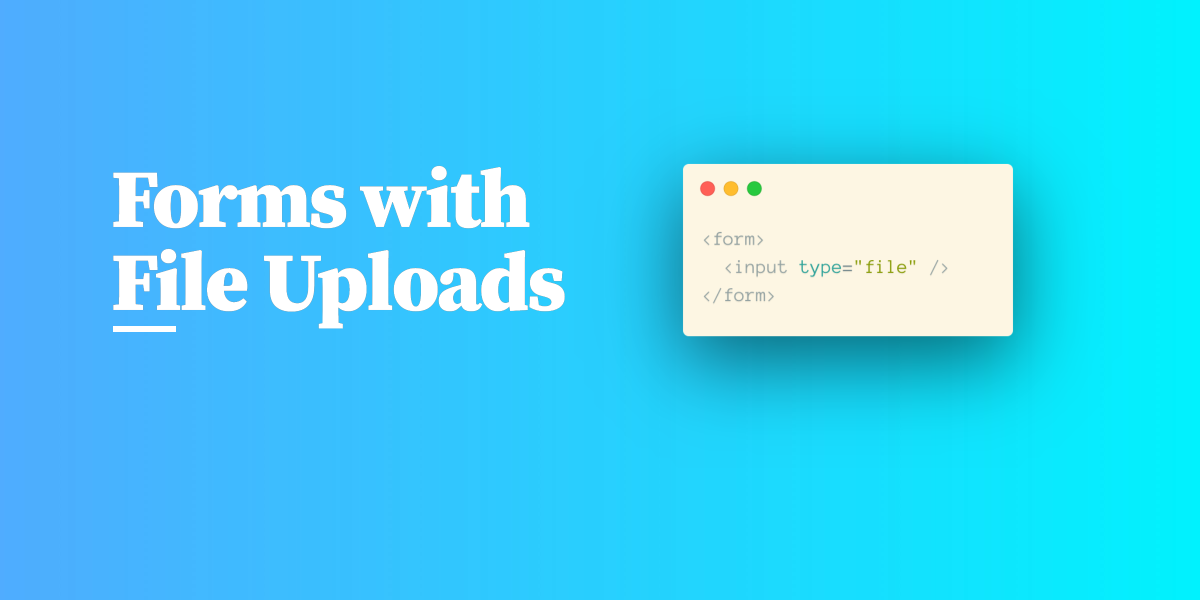
Creating HTML forms with file uploads from scratch is more complicated and risky than creating a form that just uploads text.
You'll need to make sure your backend (the part of your code that runs on the server) can support file uploads. You'll also need to think about where the files will be uploaded, scanning the files for viruses, making sure your server has a system for not running out of storage space, and moving the files where they ultimately need to go (which is usually cloud storage on Dropbox or Google Drive).
You'll probably also want to build concurrent uploads, drag-and-drop, and previews of the files as they're uploaded. Ugh!
Thankfully there's a much easier no-code way to create an upload file form that can accept large files and handles all the complicated parts of file uploads for you: Fileinbox.
| Fileinbox | |
|---|---|
| Simple drag-and-drop interface | ✅ |
| Receive files via. Google Drive or Dropbox as a better alternative to Dropbox File Requests | ✅ |
Custom URLs (fileinbox.com/your-business-name-here) | ✅ |
| Email notifications | ✅ |
| Password protected file upload pages | ✅ |
| Maximum file size | 2GB |
| Embed file upload forms in your website | ✅ |
| Custom theme and whitelabeling | ✅ |
| Automatic file organizing | ✅ |
| Collect extra data (uploader email, job number, etc) | ✅ |
Make your own Fileinbox file upload page to try it out—it takes about two minutes to get set up, and it's free for the first 20 files with no credit card required.
Fileinbox is also a great alternative to Citrix Sharefile.