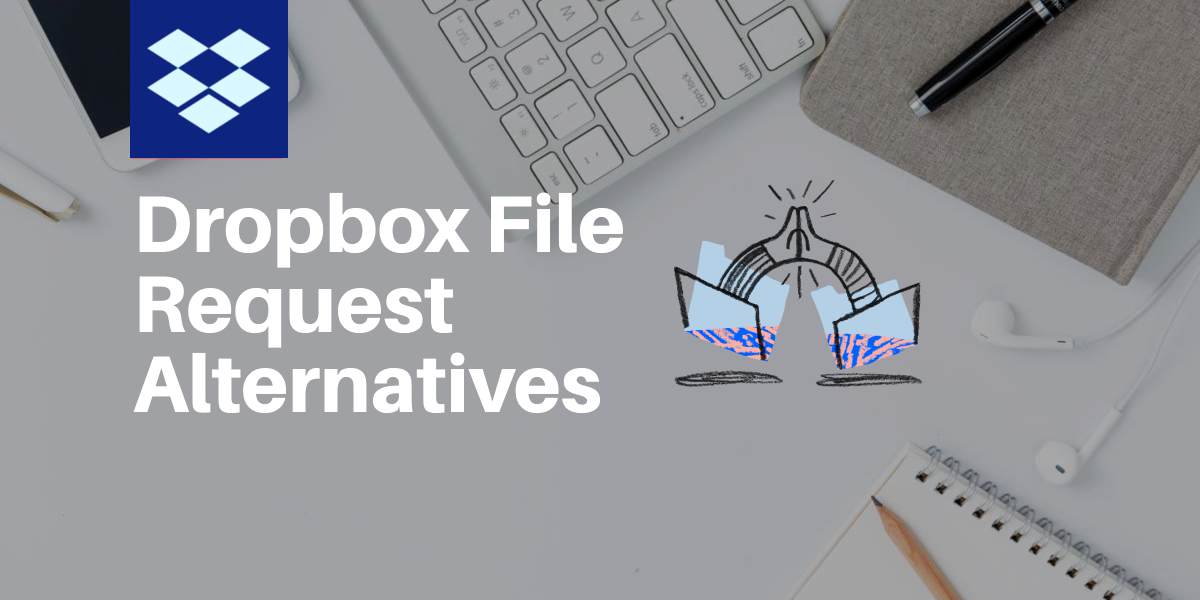
Dropbox File Requests let you collect files from people in a Dropbox folder. It's usually used by people to receive files from friends and family.
If you're looking for an alternative to receive files from non-tech-savvy clients there's a more professional alternative: Fileinbox.
There are several unprofessional pain points in using Dropbox File Requests for your business:
If you need this level of customizability, use a dedicated file-receiving service like Fileinbox.
| Dropbox File Requests | Fileinbox | |
|---|---|---|
| Simple upload interface | ✅ | ✅ |
| Email notifications | ✅ | ✅ |
| Receive files in Dropbox Cloud Storage | ✅ | ✅ |
| Close upload pages to stop files | ✅ | ✅ |
| Maximum file size | 2GB/20GB total | 1GB per file |
| Still receives files if your Dropbox is full | 🚫 | ✅ |
| Drag-and-drop files to upload | 🚫 | ✅ |
| Collect uploader emails | 🚫 | ✅ |
| Collect extra data (job number, file annotations, etc) | 🚫 | ✅ |
| Branded links (like fileinbox.com/your-business-name-here) | 🚫 | ✅ |
| Password protected file upload pages | 🚫 | ✅ |
| Embed file upload forms in your website | 🚫 | ✅ |
| Custom theme and brand whitelabeling | 🚫 | ✅ |
| Automatic file organizing | 🚫 | ✅ |
Fileinbox is a great alternative to Citrix Sharefile and alternative to Dropittome.